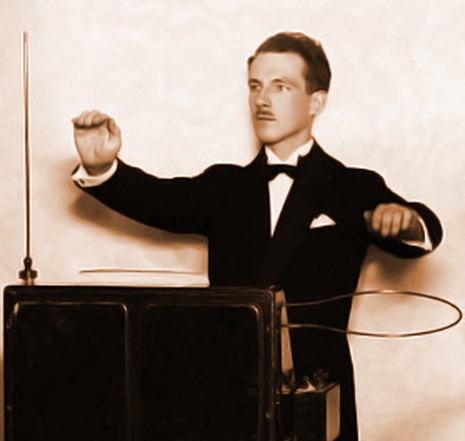
A couple of days ago, on the Team Treehouse forum, a user with the handle Luke Femur announced to the world that he had developed “A Scuzzy Theremin that everyone can play.”

With THAT name and haircut, he seriously needs to be fronting a band.
A theremin, if you don’t know, is an early electronic instrument that sounds more or less like a musical saw. It’s played by waving one’s hands around a pair of antennae, and is the only instrument that can be played without touching it. It’s best known by non-geeks for its prominence in old sci-fi movie sound effects. Femur’s is fairly standard in operation for a theremin simulator, though it has a more elegant interface than most. Mousing to the left within the control area plays lower notes, and with some settings, the lows approach subsonic. Mouse right, naturally, plays higher notes, and the higher you are in the screen, the higher your volume. It has four waveform options and delay time and repeat controls, but two things set it above other simulators. One key thing is that it’s programmed in javascript with the Web Audio API, so it’ll work on smartphones and tablets that don’t support Flash. The other is the “Scuzz” control. The Scuzz effect is most pronounced with the square and sawtooth waveforms, and for the life of me, I couldn’t put my finger on exactly what it is. Depending upon the waveform setting, it sometimes feels a little like overdrive, sometimes even like bit-crushing, other times still like a simple fattening of the low mids, and when cranked it can produce a sonically rich complex of overtones that make me want to play with this thing ALL DAY. So I emailed Luke and asked what it was, and he was kind enough to oblige us with as lay-friendly an explanation as possible. Synth geeks will understand this just fine:
The scuzz is an LFO set to effect the main sound but right at the beginning of the chain.It’s quite difficult to explain anymore than that. At certain frequencies the LFO and the Source kind of react together and make crazy ring modulator sounds.
It’s at femurdesign.com. Go check it out now and annoy your co-workers.
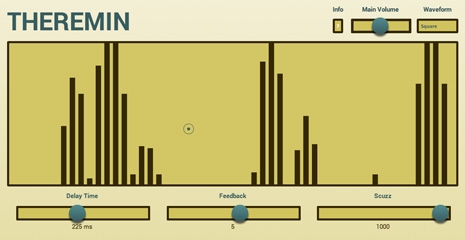
This is a screencap of the interface. You can’t play this picture. The link is above it.
Theremin simulators, of course, are nothing new. I had one on my old Mac Power PC over 15 years ago, and there were precedents even then. A quick search of the iPhone App Store coughed up over 50 results, many of them free of charge. One of my favorites, that I had years ago, added to its sonic functionality a really fun animation of the instrument’s inventor Leon Theremin (he’s the man in the picture at the very top of this post) playing along with the music the user made. I even found this embeddable one, which you can play right on this page. It’s fun, but the Femur theremin is far superior.
Click the green flag to start. Hold down space bar to play. Mouse up and down control pitch, left and right control volume. Up and down keys change note duration.
The real instrument has long held a tremendous geek appeal, and because its circuitry isn’t a terribly difficult build, DIY kits, inventive cabinets, and user hacks abound. Entire albums recorded on the instrument range in styles from very serious renditions of the classical canon to novelty pop and exotica. And the compelling documentary about the theremin’s namesake inventor is an absolute must-see.
Enjoy some footage of a current master of the device, San Francisco’s Barney the Theremin Wizard, performing at Karla Lavey’s Black XMass.